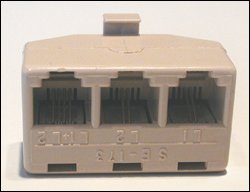Choosing the Right Phones
| A telephone is probably the most used piece of technology by real estate agents. You probably have several: a cell phone, a home office phone, and a brokerage office phone. Phone technology isn't as simple as it used to be, so there are several issues to consider for both your desktop and cell phones. Working with Multiple Phone LinesThe foremost issue is that you'll need a separate phone line at home for your business. Having a dedicated line helps keep business separate from family life, so your kids don't misplace client messages, and you can let your voicemail pick up when you're having dinner. You might also want a separate line for your fax machine, which means a third line. Adding a second (or third) line is usually not difficult. A handyman or knowledgeable relative can probably do it for you, while hiring the phone company is usually the costliest option. If you want to do it yourself, read on; otherwise, skip to the next section in this chapter, "Selecting Phone Equipment."
Most newer homes are wired for two phone lines: Each jack usually has enough wires to serve two phones, and a two-line phone is designed to use those wires. (You'll of course need two phone numbers from your telephone company.) Regular phones are designed for just one number, so they ignore the extra wires as well as the signals for that second line. In most cases, you can plug a two-line phone into a regular jack. You can tell if a room is wired for multiple lines by counting the number of wires in its phone jack or box. There are two wires per phone line, so if you see four wires, your wiring can support two phone lines. (Six wires will support three lines.) Note that these individual wires are usually contained in one cord, so they look like a single wire. But the individual wires are exposed where they connect to the jack or box. Remember that each jack that you want to support multiple lines must be wired for those multiple lines. Normally, your primary lineyour home phoneis set as the first line, and your business phone is set as the second line. You might want to reverse the order in your home office and make the primary line the business line. It's easy to do. Just reverse how the home and business wires are connected: If red and green are the wires for the home line and yellow and black are the wires for the office line, just swap the red and yellow wires and then the green and black wires. Now the jack will treat the business line as the primary line for that jack. A two-line phone splitter has three jacks: One that passes both lines to the device, one that passes just line 1, and one that passes just line 2. For example, you might connect a two-line phone (so you have access to your home and office lines from one phone) to the first jack, the answering machine for line 1 to the second jack, and the answering machine for line 2 to the third jack. Or you might connect a two-line phone to the first jack and your fax machine or computer modem to the third jack (for line 2). Also, where the telephone service enters your house, there's usually a box or plate with several metal screws, called posts, that all phone jacks in the house connect to. (The phone company's outside wires, which bring in the phone service, also connects to these posts, which act like a bridge between the inside and outside wiring. The phone company will connect just one external wire to each post.) Each pair of posts serves one phone line, so if you have two pairs of posts with inside wires attached to each pair, you're wired for two lines. Remember that what is wired from the outside might not match what is wired on the inside: For example, you may have four posts (which support two lines) with inside wires hooked up to all four posts, but outside wires hooked up to just two posts(one line). That means your house is wired internally for two lines, but the phone company has connected your service for just one line. In that case, see if there are outside wires available that have not been connected to the second set of posts. If so, the phone company brought the wires in but did not connect them. You'll need to connect those wires so the second line works after the phone company activates it. Or you could pay the phone company to come in and connect those wires, but because it's so simple, try to do it yourself. Older homes might be wired for a single line, meaning that there are only two wires in the phone cord. In that case, you'll usually need to run a second set of wires between the posts and the phone jack in the rooms where you want to activate the second line. (There are phones with special power plugs that can use your house's electrical wiring to transmit the voice signal to another phone on a jack whose wiring is connected to the posts. They make wiring each phone jack to the posts unnecessary, but these phones tend to have lower voice quality and suffer from signal interference. It's fine to try these phones, but make sure you can return them if they don't work well.) On the left are the posts where the telephone company connects its wires to your inside wiring. In this photo, there are two pairs of posts, supporting two lines, although only one set of posts (on the right side) is connected to the phone company's wires (the orange and white wires); thus, only one line is active. To make the second line active, you need to attach two unused wires from the phone company, one to each post on the left side. On the right is a common surface-mount phone jack that shows the four individual wires (red, black, yellow, and dark blue) connecting to the jack, which supports two phone lines. If there were only two wires connecting the jack to the posts, the wiring would support just one line. Selecting Phone EquipmentOnce your homeor at least home officeis wired for multiple phone lines, the next step is to connect a phone to them. You'll typically need a two-line phone, so you can answer both business calls and personal calls from your office. Two-line phones connect to a standard jack and automatically detect the two lines. If you connect single-line devices to the additional line, such as a fax machine or modem, you will likely need a splitter, but it depends on how your jacks are wired. Without a splitter, any single-line device will automatically use the primary line for the jack it's connected to. If you want the device to use a different line, you need to connect it via a splitter, which separates each line to its own jack. You have plenty of choices for your home-office phone, whether you want a single-line or two-line phone. You first need to decide on whether you want a corded phone or a cordless one. I prefer a cordless phone because I can easily move around my office or home while talking on it, although it's not unusual for me to forget where I left it!
If you get a cordless phone, I recommend a 5.8 GHz model because of its greater signal reach. Don't get a 2.4 GHz cordless phone if you have or plan to get a wireless network in your home: Such phones use the same frequency as wireless networks, leading to signal interference that degrades the voice quality on your calls and slows down your wireless access. For my home office, my two-line cordless includes an answering machine, which I've enabled for my office line. But I use a separate answering machine for my home line, which I placed in the family room for everyone to use. That's my solution for keeping my office and personal phonesand spaceseparate. Because phone models change so frequently, I can't recommend specific models. But look for easily readable displays, jacks for headsets (so you can check out MLS listings on the computer when talking to a client, for example), and big buttons for easy dialing. Look for a simple, intuitive interface for common functions, so you don't have to think about your phone to use it, and other ease-of-use options such as a blinking light on a cordless phone so you know if you have messages even if you're not near the base station that contains the answering machine.
Selecting Cell PhonesA cell phone is a must for any agent, so you can talk to clients and other agents while looking at homes or in transit. Cell phones come in a mind-boggling array of features and styles, much of which caters to teenagers and twenty-somethings. For working adults, most cell phone features are overkill. What your cell phone needs to do is let you talk with clients, other agents, and people involved in transactions. So talk time, price, and coverage are the three top issues you should consider when selecting a phone and service provider. After that, the necessities get personal. Because I'm in my 40s, a clear, readable screen and decent button size are very important. If you get a flip-phone, be sure it displays the number of the incoming caller without needing to be openedso you can tell at a glance if you need to answer the call. The number display prevents you from being rude when talking to someone in person, since you can quickly glance to see who's calling without interrupting your in-person conversation. Likewise, the message indicator should be visible when the phone is closed. I don't think most agents need or really use cell phone features like cameras, text messaging, e-mail, or Web browsing. (Your kids might disagree, but it's not their phone.) Phone cameras' images are typically low quality, so you'll need to use a regular digital camera for any photos you show clients or include in flyers or on the MLS. Text messages can cost you (or your clients) real moneyboth recipient and sender typically pay for each text message after a certain numberand typically, text messages don't transmit that much information because of the cell phones' tiny screens. Similarly, it usually costs money to send or receive e-mails on a cell phone. In any event, you'll likely use your laptop for examining listing data and communicating details with your clients. Web browsing on a small screen is simply painful; again, use a laptop for the Web.
There are devices that offer PC-like functionality plus cell phone capabilities together in a handheld size, such as the Research in Motion BlackBerry, Hewlett-Packard iPaq, and Palm Treo. I think these are overkillnot too mention too priceyfor most real estate agents, but only you can make that determination. As with any device, make sure you'll actually use the features it offers and that you can justify the price (of the device and monthly service) in your business. And if you want the latest technology for its own sake, that's fineas long as you're aware of the price. Now that I've confirmed myself as a cell phone Luddite, there is one cell phone technology that you should consider: a cellular modem card for your laptop PC. (See the sidebar "The New Wireless Internet Option" elsewhere in this chapter for more information.)
|
EAN: 2147483647
Pages: 100