| As discussed in Chapter 7, iManager and NDS iMonitor are two Web-based DS management applications that ship with eDirectory. They were developed as part of the effort to make management tools truly platform independent. They do not require additional software to be installed on the management workstation ”unlike ConsoleOne, which requires a com-patible JRE. Although iManager and NDS iMonitor are intended for eDirectory, they can also be used to manage a network where there are servers running both NDS and eDirectory. All you need is one eDirectory server in the tree, and information on a non-eDirectory server can be accessed via the proxy mode. Because NDS supports a smaller feature set than eDirectory, not all functions in NDS iMonitor are available when accessing servers running NDS. Similarly, the eDirectory Administration plug-ins for iManager require an eDirectory Management Tool Box (eMBox) utility to be installed. eMBox only ships with eDirectory 8.7 and later. NDS iMonitor lets you look at the eDirectory environment in depth, on a partition, replica, or server basis. You can also examine what tasks are taking place, when they are happening, what their results are, and how long they are taking. Through NDS iMonitor, you have access to the same information that normally required traditional server-based eDirectory tools ”such as DSBrowse, DSTrace, and the diagnostic features available in DSRepair ”all from within a Web browser. Therefore, iMonitor's features are primarily server focused, meaning that they focus on the health of individual eDirectory agents rather than on the entire eDirectory tree. The following are some of the features provided by NDS iMonitor 2.x: -
eDirectory health checks and health summary reporting -
Partition and replica synchronization information -
Agent configuration -
Agent activity and verb statistics -
Agent information and status -
Online error code information -
Browsing and searching capabilities for objects -
A schema browser -
DirXML monitoring -
Background process scheduling -
DSRepair functions -
Hyperlinked DSTrace information Figure 12.6 shows the eDirectory agent summary, which shows the synchronization status, the number of servers known in the Directory Information Base (DIB), and the agent's process status. Figure 12.6. The agent summary screen of NDS iMonitor. 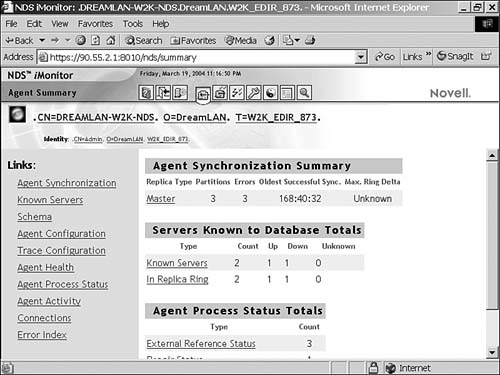
The amount of information you can view in NDS iMonitor is based the following factors: -
The identity you used to log in to NDS iMonitor ” Your identity's eDirectory rights are applied to every request you make in NDS iMonitor. For example, you must log in as the Managing eDirectory to Prevent Problems Admin of the server or have Console Operator rights to the server where you are trying to access the DSRepair page. -
The version of eDirectory agent being monitored ” Newer versions of NDS and eDirectory have features and options that older versions do not. For example, you cannot get any DIB caching information from servers running NDS 7. NOTE The status and statistics information you view in NDS iMonitor is real-time data that shows what is happening on your server at that particular time.
iManager gives you the ability to assign specific responsibilities to users and to present the users with only the tools necessary to perform those sets of responsibilities. This functionality is called role-based services (RBS). RBS allow you to focus the user on a specified set of functions, called tasks. One or more tasks are grouped into roles . As a result, when users log in to iManager, what tools they have access to from within iManager is based on their role assignments in eDirectory (see Figure 12.7). The users do not need to browse the tree to find an object to administer; the iManager plug-in for that task presents the necessary tools and interface to perform the task. Figure 12.7. Users have access to only the roles and tasks assigned to them. 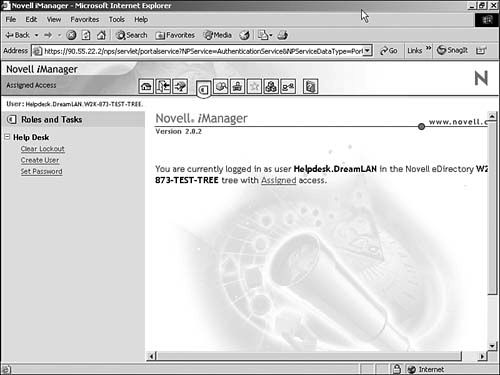
WARNING Novell documentation suggests that when using RBS , iManager presents the user with only the tools and their accompanying rights necessary to perform the assigned tasks. However, we present evidence in the "Setting Up eDirectory Security for a Help Desk" section in Chapter 15, "Effectively Setting Up eDirectory Security," that the rights are granted to the users even when they are not using iManager.
NDS iMonitor implements its own HTTP stack and does not depend on other components , such as a Web server. iManager, on the other hand, depends on a number of variables , including the following: -
Correctly installed and configured RBS. -
A working Web server, such as an Apache server. -
A working Tomcat servlet engine. ( Servlets are protocol- and platform-independent server-side components, or programs, that are used to extend the server's functionality. They are the server-side counterpart to applets, which are software that adds functionality to a client.) -
A functioning Java installation. -
A working LDAP server (which Tomcat uses, such as for user authentication and dynamic group management). -
A working SSL/TSL certificate. If any one of these components required by iManager fails, iManager will stop functioning. Therefore, you should not rely on iManager as your sole management platform. You and your staff should also be familiar with using other tools, such as ConsoleOne and NetWare Administrator. |