| With the introduction of NetWare 5, Novell started to change direction in how administration of NetWare and NDS/eDirectory services is performed. The ConsoleOne utility is a Java application designed to ultimately replace the 32-bit NetWare Administrator utility. As you will soon learn, however, ConsoleOne is slowly being phased out in favor of Web-based tools. The one driving force behind ConsoleOne is cross-platform support because Java applications can run on other operating system platforms wherever a compatible Java Runtime Environment (JRE) is available. Today, ConsoleOne runs on Windows, NetWare 5 and higher server consoles, Macintosh, and on any Unix/Linux that eDirectory supports. Figure 12.4 shows the main ConsoleOne screen, as it appears on a Windows 2000 workstation. Similarly to NetWare Administrator, ConsoleOne is capable of managing multiple trees concurrently. As a matter of fact, ConsoleOne has all the features of NetWare Administrator and many more; the following are some of the additional enhancements: -
Effecting attribute value changes to multiple objects (not limited to just User objects) simultaneously . -
Integrated DS partition and replica management tools. -
Wizards to simplify import and export of DS data via LDAP and to configure filters for Filtered replicas. Additional wizards are easily added via snap-ins. -
Built-in schema manager (accessed via the Tools pull-down menu). -
Advanced search features where multiple criteria may be specified. Figure 12.4. A Windows 2000 display of the Java-based ConsoleOne utility. 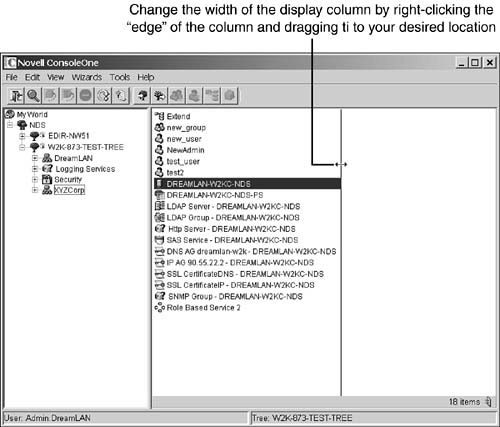
As mentioned in Chapter 7, aside from being an NDS/eDirectory object management tool, ConsoleOne also allows you to manage DS partitions and replicas. Through the View pull-down menu, you can switch between the Console view and Partition and Replica view (see Figure 12.5). There is also a GroupWise view if the GroupWise snap-in is installed. Figure 12.5. Managing partitions and replicas by using ConsoleOne. 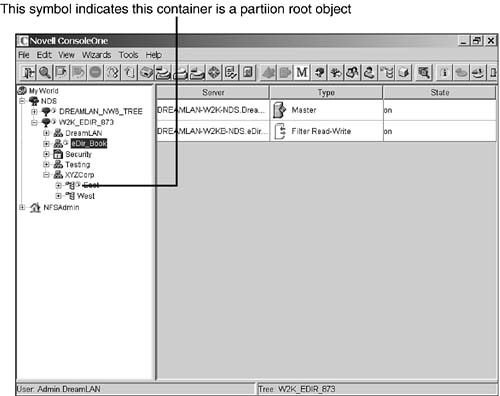
Similarly to NetWare Administrator, ConsoleOne also supports the use of snap-ins as a way of extending its functionality to support new object types and additional features. You can use ConsoleOne to find out what snap-ins are loaded by selecting the Help, About Snapins. NOTE Because of the difference in architecture between NetWare Administrator and ConsoleOne, their snap-ins are not compatible with each other. Therefore, before you replace NetWare Administrator with ConsoleOne, you should first ensure that all needed snap-ins are available for ConsoleOne.
On a Windows workstation, ConsoleOne uses the privileges of the logged-in user to access the tree. When you're administrating DS from the NetWare server console or from another operating system, however, a login is required. The Novell Client must be installed on Windows workstations in order for ConsoleOne to function. ConsoleOne implementations for non-Windows platforms (such as Unix), on the other hand, do not require the presence of Novell Client software ”and there is not a client available. In many cases, you can use ConsoleOne instead of NetWare Administrator to manage your DS and NetWare servers. Certain management functions, however (such as creation of legacy queue-based printing related objects and management of Novell Distributed Print Services [NDPS]), must still be performed by using NetWare Administrator as a snap-in because queue-based printing is not available for ConsoleOne. Consequently, you must evaluate the environment before switching entirely to ConsoleOne. Often, you will find that you need to use both NetWare Administrator and ConsoleOne to address your total network management tasks . From the DS management point of view, ConsoleOne can do everything NetWare Administrator can do and more. WARNING A small potential drawback of ConsoleOne is its dependency on a compatible JRE. Therefore, before you upgrade your management workstation's JRE to a newer version, make certain it is compatible with ConsoleOne.
|