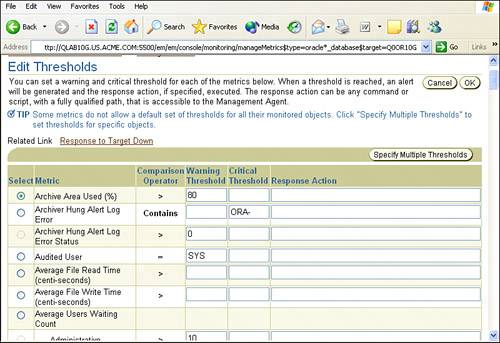Metrics Monitoring and Customization
| Oracle Database 10g metrics are tracked using AWR. Each metric has threshold values associated with them. Whenever a metric value reaches its threshold, an alert is generated. Alerts are also generated when a previous alert is cleared, when a change in the availability of a monitored service occurs, or when a specific error condition or database action occurs. MMON wakes up every minute to check the metric values. For metrics with thresholds, MMON verifies those values and generates alerts as needed. The database-usage metrics are divided into two broad categories: database feature usage and high watermark (HWM) value of certain database attributes. These metrics are useful for getting an idea of any resource usage within the database and for determining how often a particular feature is used. MMON tracks and records both these usage metrics on a weekly basis. The tracking is based on a sampling mechanism of the data dictionary. These statistics are recorded in AWR snapshots and can be viewed with queries on DBA_FEATURE_USAGE_STATISTICS and DBA_HIGH_WATER_MARK_STATISTICS. The OEM can also be used to view the recorded statistics. The following query is just a sample code for listing the currently used database features:
Oracle Enterprise Manager can be used to view and customize the threshold values for metrics with the following steps:
|
EAN: 2147483647
Pages: 214
- Structures, Processes and Relational Mechanisms for IT Governance
- Integration Strategies and Tactics for Information Technology Governance
- An Emerging Strategy for E-Business IT Governance
- A View on Knowledge Management: Utilizing a Balanced Scorecard Methodology for Analyzing Knowledge Metrics
- Governing Information Technology Through COBIT