Oracle Database 10g EM Patch Cache
| Along with the new 10g EM integration for Oracle MetaLink, users can now manually or automatically upload patches downloaded from MetaLink to the EM patch cache. The patch cache can be accessed from the Maintenance tab under the Deployments subheading. Clicking the View Patch Cache link will direct you to the Patch Cache screen. The patch cache contains patches that have been downloaded from Oracle MetaLink to your Enterprise Manager repository either manually or automatically. Automatic patch downloads are performed for you via the REFRESH_FROM_METALINK_JOB that is executed when you properly register your MetaLink credentials as described in the previous section. To manually upload a patch to the patch cache, click the Upload Patch File button; this will direct you to the Add Patch File to Patch Cache screen, shown in Figure 21.2. Figure 21.2. Manually uploading a patch to the 10g EM Patch Cache.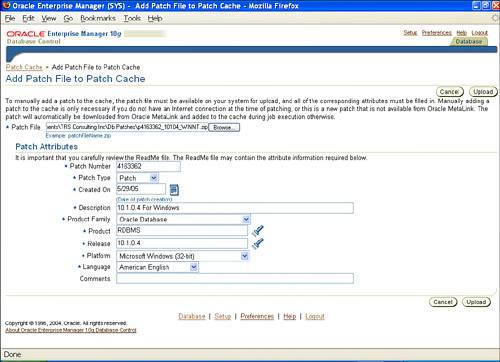
When using the Patch Cache wizard to manually upload a large patch (larger then 128MB) into the patch cache, a "Failed to Upload File Uploaded file of length xxxx bytes exceeded maximum allowed length (134217728)" error can occur. This bug (#3719280) is fixed with 10.1.0.4 and 10.2.0. To manually add a patch, you first must download the patch and have it available on your system. Then, fill in all the corresponding patch attributes. When you are ready to proceed, click the Upload button. Manually adding a patch to the cache is only necessary if you have not properly registered your MetaLink credentials, you do not have an Internet connection at the time of patching, or the patch is not yet available from MetaLink. |
EAN: 2147483647
Pages: 214