Documents and Views
The previous example used an application object and a frame window object. Most of your MFC library applications will be more complex. Typically, they'll contain application and frame classes plus two other classes that represent the "document" and the "view." This document-view architecture is the core of the application framework and is loosely based on the Model/View/Controller classes from the Smalltalk world.
In simple terms, the document-view architecture separates data from the user's view of the data. One obvious benefit is multiple views of the same data. Consider a document that consists of a month's worth of stock quotes stored on disk. Suppose a table view and a chart view of the data are both available. The user updates values through the table view window, and the chart view window changes because both windows display the same information (but in different views).
In an MFC library application, documents and views are represented by instances of C++ classes. Figure 2-1 shows three objects of class CStockDoc corresponding to three companies: AT&T, IBM, and GM. All three documents have a table view attached, and one document also has a chart view. As you can see, there are four view objects—three objects of class CStockTableView and one of class CStockChartView.
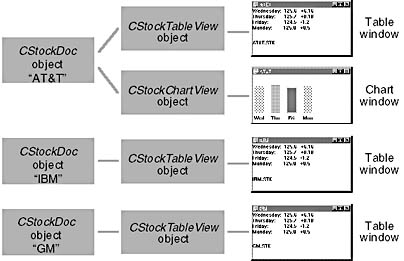
Figure 2-1. The document-view relationship.
The document base class code interacts with the File Open and File Save menu items; the derived document class does the actual reading and writing of the document object's data. (The application framework does most of the work of displaying the File Open and File Save dialog boxes and opening, closing, reading, and writing files.) The view base class represents a window contained inside a frame window; the derived view class interacts with its associated document class and does the application's display and printer I/O. The derived view class and its base classes handle Windows messages. The MFC library orchestrates all interactions among documents, views, frame windows, and the application object, mostly through virtual functions.
Don't think that a document object must be associated with a disk file that is read entirely into memory. If a "document" were really a database, for example, you could override selected document class member functions and the File Open menu item would bring up a list of databases instead of a list of files.
EAN: 2147483647
Pages: 331