Navigation through the BOR
The BOR can be accessed either through the Business Object Builder (transaction SWO1) or, if you are interested only in BAPIs, through the transaction BAPI. The menu path for accessing the BOR is Tools, ABAP Workbench, Overview, Business Object Browser. An example of the first screen of the BOR is shown in Figure 12.4.
The Business Object Builder allows you to maintain the business objects, and the BOR helps you find more information about a specific object. The BOR lets you find the properties of an object, determine which properties are inherited, and where the object is used within the SAP system. From the BOR, you can drill down into the various SAP business areas. Figure 12.5 shows this expansion for the object Material through the Logistics General business area.
The icons in the BOR do have special meaning; they can tell you the status of a BAPI, such as whether it is released or obsolete. A sample of the legend that comes with the BOR transaction is shown in Figure 12.6.
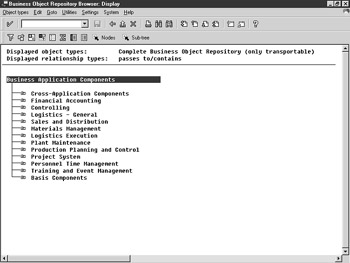
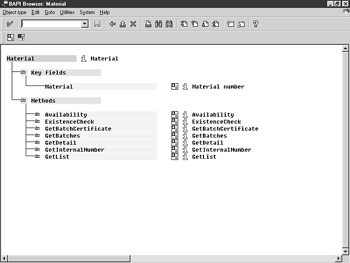

| Tip | When a released BAPI becomes obsolete, it remains in the BOR for at least two major revision levels of the SAP package. This practice gives customers time to port any code accessing the old BAPI to its replacement, and allows for a stable upgrade path between major versions of SAP. Consequently, you will see several SAP BAPIs with a 2 behind the name, for example, get_material and get_material2. |
| Team-Fly |