Beans Palette
There are three categories of Beans on the Beans Palette: Swing, AWT, and Helper Beans. You can modify the palette by resizing it; by changing the icon size; or by adding or removing categories, separators, Beans you have constructed yourself, or Beans supplied by a vendor. Figure 3.7 shows a Beans Palette.
You select a Bean from the Beans Palette and then drop it on the free-form surface when you do your visual programming. The free form surface is like a blank sheet of paper or work area on which you can add Beans to create your component Bean. After you drop a Bean on the free form surface, you can customize it by double-clicking on it to open its property sheet. Figure 3.8 shows the property window.
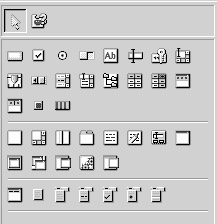
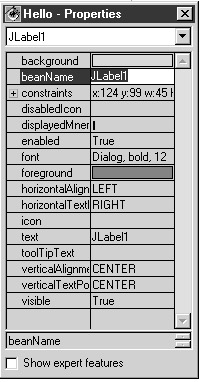
| Team-Fly |