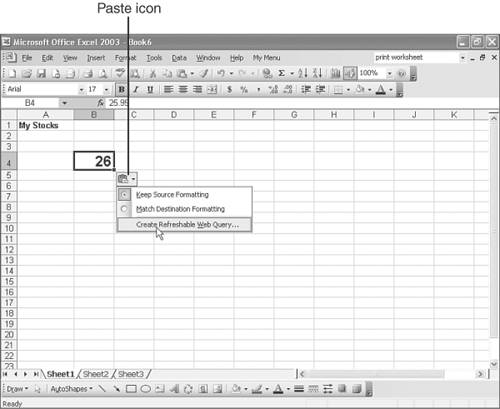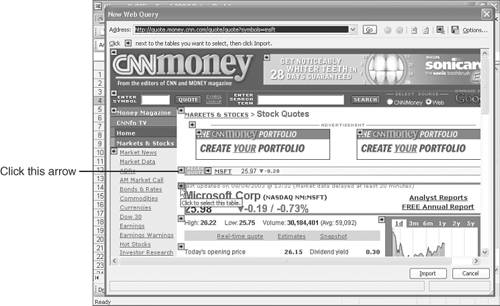Importing Data from the Web into Your Worksheets
| Excel is fairly Web savvy, enabling you to copy and paste data from Web pages into your worksheets and have that data automatically updated when it changes on the Web. You can, for instance, create a worksheet that tracks your investments. By copying and pasting stock prices from the Web into your worksheet and telling Excel to set up a Web query, you can have Excel create a live link between your worksheet and the Web page. Here's what you do:
To insert the latest data from the Web page into your worksheet, open Excel's Data menu and click Refresh External Data . Tip
|
EAN: 2147483647
Pages: 189