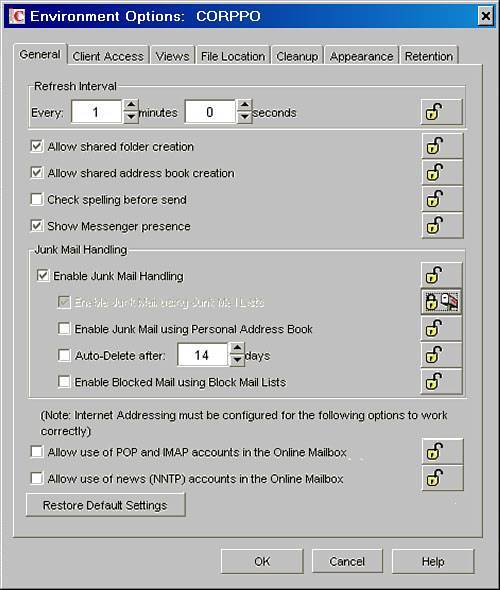Administering GroupWise Client Options
| The GroupWise administrator snap-ins for ConsoleOne provide you with a powerful tool for controlling the way the GroupWise client works. You can find client options by selecting a domain, post office, or user, and then choosing Tools, GroupWise Utilities, Client Options. After selecting Environment, you see the dialog box shown in Figure 12.18. Figure 12.18. Administering GroupWise client environment options in ConsoleOne Some of the options in this window are also available in the GroupWise client. Take note, however, of the set of padlock buttons on the right side, as well as several other options. You can change any setting listed in this dialog box, which will effectively change the default options for users who have not changed their defaults. By clicking the adjacent padlock, you can also lock a setting in place. This will prevent users from changing individual defaults, and it will also force the setting on users who might have already changed it. As noted in Chapter 3, "Understanding the GroupWise Directory," GroupWise administration writes changes directly to the GroupWise domain database to which it is connected. For client options to take effect, however, the changes must propagate all the way down to the GroupWise user database, USERxxx.DB. The following list examines the architecture that makes this happen:
This section explained how GroupWise client options set from ConsoleOne get to the GroupWise message store. |
EAN: 2147483647
Pages: 320