Logging In To the GroupWise WebAccess Client
| Now that the Application and the Agent are up and running, you are ready to read mail. This section doesn't spend a lot of time on the actual WebAccess interface and all the available options. To begin, you must launch your web browser and point it to the web server on which you installed the WebAccess Application. If you replaced the default home page, you can simply enter http://your web server DNS name, and the language page for WebAccess should be displayed. If you did not replace your default web page, you can enter http://your web server DNS name/gw/webacc, and the login page will be displayed. You can then enter a GroupWise user ID and password and click Login. Tip WebAccess users are required to have passwords on their GroupWise accounts in order to log in via the WebAccess client. If your POA is configured to query eDirectory via LDAP, users can also use their eDirectory passwords if they have not assigned a password to their GroupWise mailboxes. You should now be viewing your GroupWise master mailbox from the WebAccess client. Figure 11.13 displays a GroupWise 7 user's mailbox as viewed from the WebAccess client. Figure 11.13. The GroupWise WebAccess client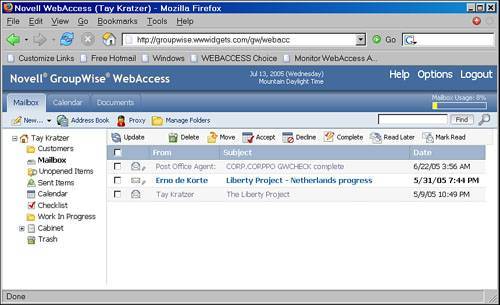 |
EAN: 2147483647
Pages: 320
- Article 314 Outlet, Device, Pull, and Junction Boxes; Conduit Bodies; Fittings; and Handhole Enclosures
- Article 338 Service-Entrance Cable Types SE and USE
- Article 386 Surface Metal Raceways
- Article 702 Optional Standby Systems
- Example No. D10 Feeder Ampacity Determination for Adjustable-Speed Drive Control [See 215.2, 430.24, 620.13, 620.14, 620.61, Tables 430.22(E), and 620.14]