Project Life Cycle
|
As you already know, the development life cycle of a project involves three phases:
-
Project initiation
-
Project execution
-
Project deployment
All of these phases were discussed in detail in Chapter 9, "Project Case Study—Upgrading the Existing ColdFusion 5.0 Application," and Chapter 12, "Project Case Study—Creating the Knowledge Bank Application." The next section discusses some of these stages in the project execution phase.
Requirements Analysis
The people working on the application can be classified into three categories: the employee, the reviewer, and the administrator. The employee needs to be able to fill out his appraisal form and view his performance for the given appraisal period. The reviewer is a superior who gives the employee his rating. The administrator's job is to maintain the information related to the appraisal policies.
The employees need to be able to do the following:
-
Log in from their respective countries and be validated against the appropriate databases.
-
Fill out appraisal forms for the selected appraisal period.
-
View their performance and the recommendations for any appraisal period in any year.
The reviewers need to be able to do the following:
-
Assign targets to the employees.
-
Give feedback on a particular employee's appraisal form.
-
View the appraisal details of the selected employee for any period in any year.
-
Evaluate the performance of the employee using the performance evaluator.
-
Counsel individual employees.
The administrator should spell out country-specific recommendations for employee performance.
The general requirements of the appraisal system on the whole can be summarized as follows:
-
Setups in different countries will use their own databases.
-
The front end will be common and will interact with the back end using the Web services and components.
-
There are three different roles: employee, reviewer, and administrator.
-
The appraisal system should be simple and interactive.
High-Level Design
Now the development team compiles the requirements of the Online Appraisal application and creates the graphical user interfaces that implement the features. The functional specification document is submitted to the Electric Components management team, and the next stage is implemented after they give their approval.
Figure 18.1 displays the Employee Validation page, where employees log on to the application.
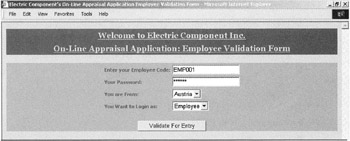
Figure 18.1: The Employee Validation page.
Employees must provide their employee code, password, country, and role. The country must be specified to identify the database that should be used with the application. After successful validation, the employee is navigated to the Appraisal Form page, as shown in Figure 18.2.
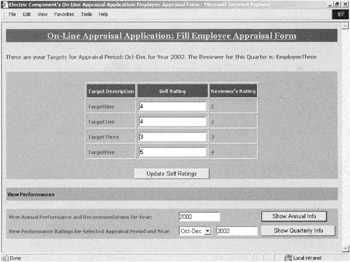
Figure 18.2: The Appraisal Form page.
The Appraisal Form page is divided into two sections. The upper section is used to fill out the ratings for the current period. The lower section is used to view the performance and the suggested recommendations for a selected appraisal period in the past. The employee can select the appraisal period and click the Show Quarterly Info button to view the Performance and Recommendations page, as shown in Figure 18.3.
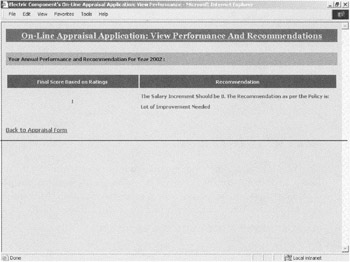
Figure 18.3: The Performance and Recommendations page.
If the employee selects the reviewer role while logging on, the Reviewer Main page is loaded in the browser. The reviewers use this page to assign targets to their teams, as shown in Figure 18.4.
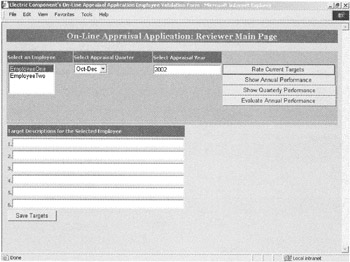
Figure 18.4: The Reviewer Main page.
This page provides some more options, such as viewing the Performance and Recommendation page. The reviewer can select an employee on this page and click the Rate Current Targets button to display the targets for the selected employee in the Appraisal Reviewer page, as shown in Figure 18.5.
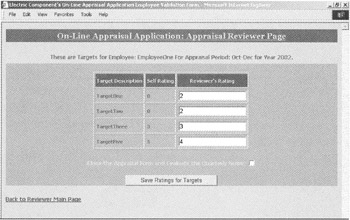
Figure 18.5: The Appraisal Reviewer page.
The reviewer provides the ratings for the targets on the Appraisal Reviewer page. On this page, the reviewer can close the appraisal process for a particular employee by specifying an option and clicking the Save Ratings for Targets button. The quarterly performance is evaluated based on the ratings, and the results are stored in the database.
The Reviewer Main page also has options to select the employee and the year. It also has the Evaluate Annual Performance button. The quarterly performances of the employees are used to evaluate the annual performance. The annual calculated rating and recommendations are stored in a separate table in the ElectricComp database.
Finally, if the employee logs on to the application as the administrator, the Create Performance Policy page is displayed, as shown in Figure 18.6. The administrator uses this page to set the country-specific recommendations based on an employee's score. These recommendations are for the salary hike and career path.
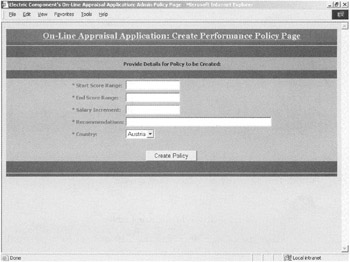
Figure 18.6: The Create Performance Policy page.
|
EAN: 2147483647
Pages: 200