Setting Job Notifications
|
|
You can have SQL Server notify you when a job completes. This is certainly a better alternative than going through the work involved in checking the system to see if a given job actually did run. This is one way to make system maintenance a bit easier.
Configure job notifications in the Job Properties dialog box under the Notifications tab (see Figure 5-11). You can specify notification methods and the conditions under which notifications are sent. Use the Write To Windows Application Event Log option to force a log entry when the job fails, succeeds, or completes. The Automatically Delete Job option is handy when you need to run a job to rebuild an index late at night during off-peak hours. The job runs and automatically cleans itself up.
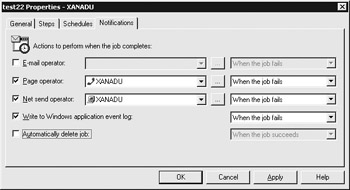
Figure 5-11: Select the conditions for job notifications
|
|
- Chapter III Two Models of Online Patronage: Why Do Consumers Shop on the Internet?
- Chapter IV How Consumers Think About Interactive Aspects of Web Advertising
- Chapter V Consumer Complaint Behavior in the Online Environment
- Chapter VI Web Site Quality and Usability in E-Commerce
- Chapter XVI Turning Web Surfers into Loyal Customers: Cognitive Lock-In Through Interface Design and Web Site Usability