Straightening Crooked Photos in Camera Raw
| Ever try straightening a crooked photo in Photoshop? Honestly, I've always thought it was kind of a pain in the neck. It involves using the Measure tool, remembering angles, arbitrary rotating, and cropping, and...well, you get the picture. That's why I was so psyched when the Straighten tool came about in Camera Raw 3 (with Photoshop CS2). It not only straightens the photo very quickly, but it also crops it to maintain the maximum rectangular size of the image. It saves me so much time and it's a lot easier to use. Step OneGo ahead and open a photo in Camera Raw. As you look across Camera Raw's Toolbox at the top, you'll see the familiar Crop tool icon. Just to the right of that is the new Straighten tool (A). Click once on the tool to select it. 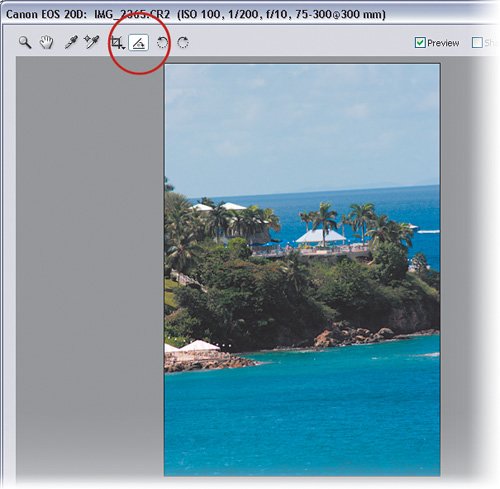 ©MATT KLOSKOWSKI Step TwoDrag the tool along an area in the photo that should be horizontal or vertical. In this example, I'm just dragging across the horizon line. 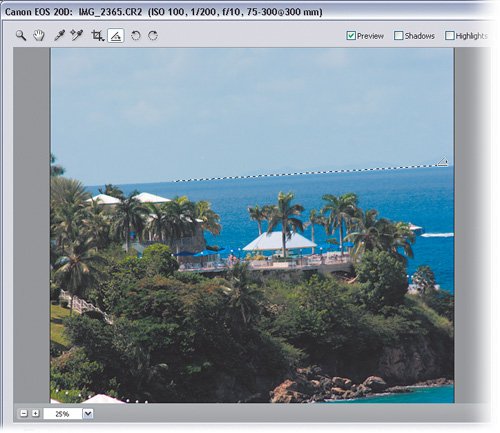
Step ThreeThe Camera Raw preview window will update to show you the cropped rectangle. Keep in mind, though, you'll continue to see only the uncropped, unstraightened version of the photo in Camera Raw. Even though the photo still looks crooked, it will be straightened when opened in Photoshop 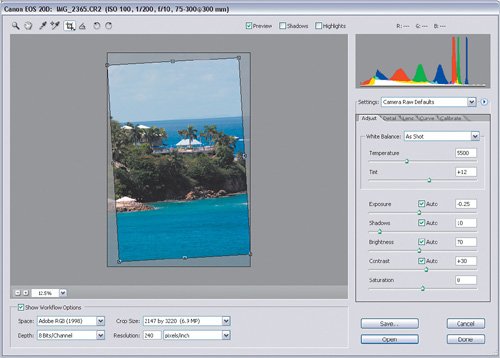 Step FourPress Open to open this image in Photoshop. At this point, Photoshop will show the straightened and cropped photo. 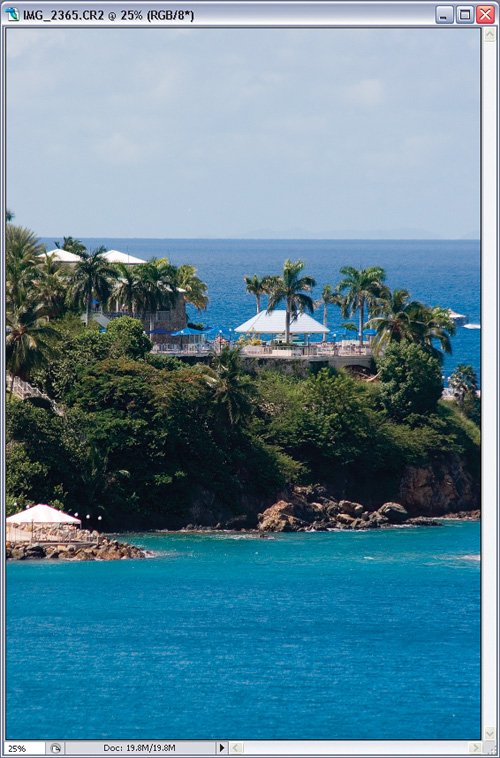
|
EAN: 2147483647
Pages: 113

