Subtleties of Movie Clips
| < Day Day Up > |
| We've already discussed the biggest difference between Movie Clip symbols and Graphic symbols a movie clip's Timeline is independent. Obviously, there's more. Movie clips are addressable, in that you can use ActionScript to direct messages to individual instances of a movie clip, such as a Stop command. Also, Movie Clip instances download in a different manner than Graphic instances. Addressable Movie Clip InstancesRemember that the Properties panel provides a place to name a movie clip instance (see Figure 12.4). What's the point of naming an instance if the symbol already has a name in the Library? It provides a way to give each instance on the Stage a unique name. Only then can you address individual movie clips. Think about how you address a person. You first say his name, and then you tell him what you want. If you want him to stop, you say, "Joe, stop." This is the concept of addressing, which we'll talk about more in Hour 15. Figure 12.4. The Properties panel, when set to Movie Clip, gives you a way to name a particular instance on the Stage.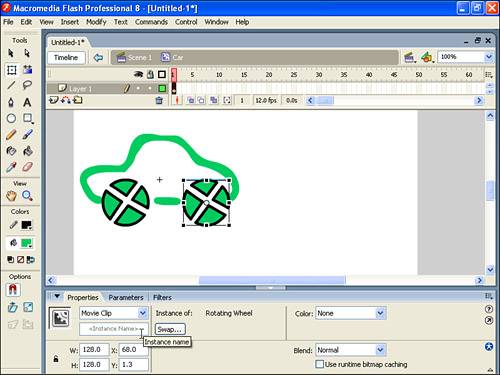 Do you recall how the movie clip kept animating even when you stopped the Timeline in the last task? Stopping the Timeline is like yelling "Stop!" into a crowd. Simply saying "stop" isn't enough. You have to say, "Hey, Movie Clip 1, you stop." But you can't talk to an individual instance unless that instance has a name. As you'll soon see, you can do much more than tell movie clips to stop.
Effects on Download OrderAll this trash talk about graphics shouldn't scare you off. Besides being totally appropriate for scrubbing, they also have a nice effect on downloads. Specifically, Graphic symbols only need to download one frame at a time and therefore exhibit a better streaming effect than Movie Clip symbols. That is, a movie that uses Graphic symbols (or even no symbols) can begin to play before it's entirely downloaded. In the case of a frame containing a movie clip, all nested frames need to download before Flash will proceed to the next frame. If Flash reaches a frame that contains a ton of Movie Clip instances which in turn include lots of nested frames, you'll experience a pause. Even though the later frames in nested clips may not be needed right away, Flash needs to be prepared for a script that immediately jumps to the last frame. This isn't a super-critical point because Flash files tend to be very small, and there are other ways to optimize a movie (many of which are discussed in Hour 21). I just thought it would be worth mentioning at this point how Graphic symbols stream better. |
| < Day Day Up > |
EAN: 2147483647
Pages: 235