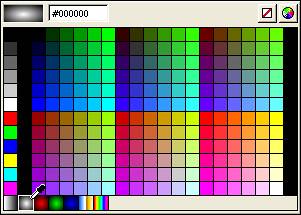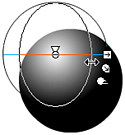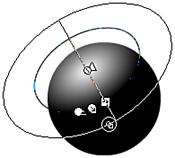3D Sphere
| < Day Day Up > |
| Follow these steps to make a 3D sphere:
|
| < Day Day Up > |
EAN: 2147483647
Pages: 235
- Integration Strategies and Tactics for Information Technology Governance
- Linking the IT Balanced Scorecard to the Business Objectives at a Major Canadian Financial Group
- Measuring and Managing E-Business Initiatives Through the Balanced Scorecard
- Measuring ROI in E-Commerce Applications: Analysis to Action
- Governance Structures for IT in the Health Care Industry