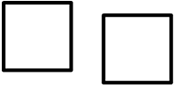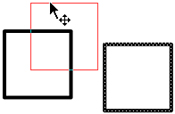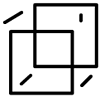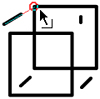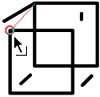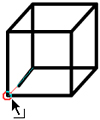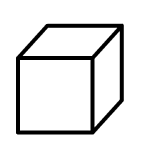Oblique Cube
| < Day Day Up > |
| Follow these steps to make an oblique cube:
|
| < Day Day Up > |
Sams Teach Yourself Macromedia Flash 8 in 24 Hours
ISBN: 0672327546
EAN: 2147483647
EAN: 2147483647
Year: 2006
Pages: 235
Pages: 235
Authors: Phillip Kerman