Faking Panoramas
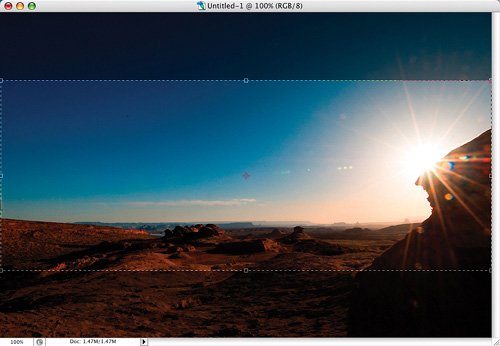 SCOTT KELBY If you have Photoshop or Photoshop Elements, there's a great way to create a fake panoramacrop the photo so it becomes a panorama. Just get the Crop tool (C) and click-and-drag so it selects just the center of your photo (as shown above), cropping off the top and bottom. Then press Return (PC: Enter) and the top and bottom are cropped away, leaving you with a wide panoramic crop of your original photo. Hey, don't knock it until you've tried it. |
The Digital Photography Book
ISBN: 032147404X
EAN: 2147483647
EAN: 2147483647
Year: 2006
Pages: 226
Pages: 226
Authors: Scott Kelby