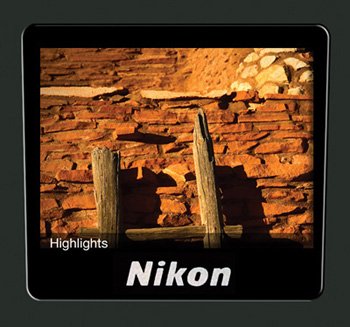Take Advantage of the Blinkies
| SCOTT KELBY I know I mentioned this earlier, but it bears repeating. Turning on your highlight warning (or highlight alert, the strobe-like flashing you see on your LCD monitor which shows the parts of your photo that are totally blown out and have no detail) and looking for the "blinkies" will yield you more keepersno doubt. So, what do you do when you see the blinkies? Use your camera's exposure compensation control to back down the exposure a 1/3 stop and shoot the same photo again. If you still see the blinkies, take it down another 1/3 stop and shoot it again. Keep shooting until the blinkies go away. Note: Some things will always have blinkieslike the sunand that's okay. What you want to be concerned about is specifically "blinkies that matter" (blinkies in parts of the photo that you care about). A reflection of the sun on the chrome bumper of a car is an okay situation to let blinkies live. However, blinkies blinking on the forehead of your subject is not acceptable. Also, when looking at the LCD monitor, keep an eye on the overall exposure of the photodon't let it get way underexposed just to stop a tiny blinky somewhere. Here's how to adjust using exposure compensation: Nikon: Press the exposure compensation button just behind the shutter button, then move the command dial to the left until it reads 1/3 in the viewfinder readout. Canon: Turn the mode dial to any creative zone mode except manual, then set the exposure compensation by turning the quick control dial on the back of the camera. |
EAN: 2147483647
Pages: 226