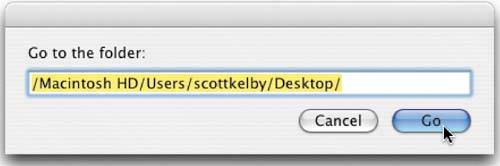SAVE TIME IN THE GO TO THE FOLDER DIALOG
SAVE TIME IN THE "GO TO THE FOLDER" DIALOGOnce you've entered a path in the Go to the Folder dialog of a Cocoa app, that last path stays in memory (thanks to an OS auto-complete feature), so if you want to get back to that same folder, don't press the Forward Slash key (/) when you're in the Open dialog. Instead, press Command-Shift-G, and that way when the Go to the Folder dialog appears, the last path you entered will already be input for you, saving you the trouble.
|
The Photoshop Channels Book
ISBN: B005M4VWU6
EAN: 2147483647
EAN: 2147483647
Year: 2006
Pages: 568
Pages: 568
Authors: Scott Kelby