EJECTING A BLANK DISC
| If you've inserted a blank CD or DVD into your Mac, when you look in the Finder window sidebar, you'll see a Burn icon next to your blank discnot an Eject icon like with other removable media. So how do you eject the disc from there? Just click on the Burn icon. Yes, this brings up the Burn dialog, but on the left side of this dialog is a big ol' Eject button that you can click to eject this blank media. 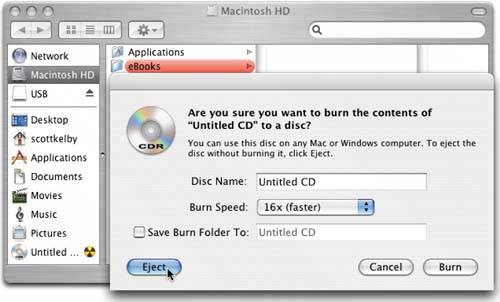 |
The Photoshop Channels Book
ISBN: B005M4VWU6
EAN: 2147483647
EAN: 2147483647
Year: 2006
Pages: 568
Pages: 568
Authors: Scott Kelby