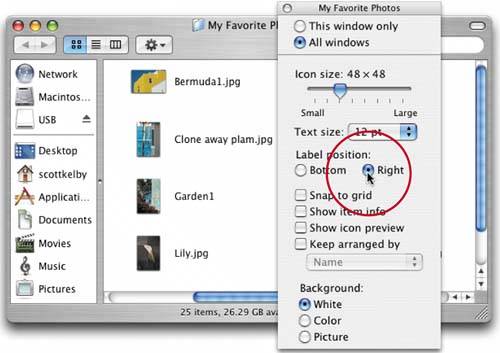MOVING ICON NAMES TO THE SIDE: IT S UNNATURAL
MOVING ICON NAMES TO THE SIDE: IT'S UNNATURALYou do not want to mess with this, because an icon's name is supposed to appear beneath the icon. It has been this way since the beginning of Mac-time, and moving the name to the right of the icon, rather than the time-honored tradition of appearing below it, is just plain sick. It's twisted, odd, and unnatural. It's not only weird and perverseit's perverse and weird. Nevertheless, here's how to do it: Just open a Finder window, click on the Icon view button in the toolbar, then press Command-J to bring up the View Options. Under Label Position choose Right, and the name of each icon will appear to the right of the icon (Yeecch!), and then click on the All Windows checkbox. However, "right is wrong!" Just so you know.
|
The Photoshop Channels Book
ISBN: B005M4VWU6
EAN: 2147483647
EAN: 2147483647
Year: 2006
Pages: 568
Pages: 568
Authors: Scott Kelby