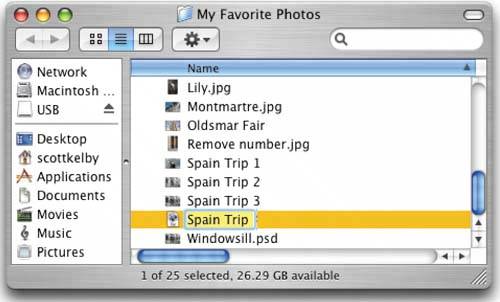NAMING SHORTCUTS
| If you're naming a number of files with similar names (such as Spain Trip 1, Spain Trip 2, Spain Trip 3, etc.), you can save time by highlighting the words "Spain Trip" and pressing Command-C to copy those words to the Clipboard. Then, when you come to the next icon you want to rename, just press Return to highlight its name, press Command-V to paste in the words "Spain Trip," then press the Right Arrow key, enter a space, and enter the number for this file (like 4), and so on. You can also copy-and-paste a name from one folder to another, as long as these two identically named folders don't wind up in the same folder. That's a big no-no, and you will be severely disciplined if that should happen (or at least a mean warning dialog will appear).
|
EAN: 2147483647
Pages: 568