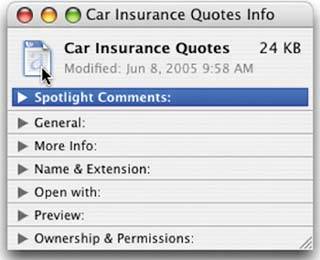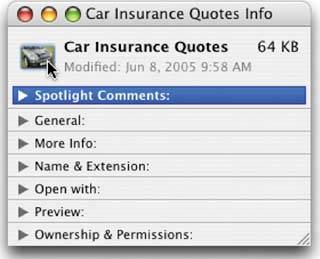HOW TO CHANGE A FILE S ICON
HOW TO CHANGE A FILE'S ICONJust as in previous versions of the Mac OS, if you don't like a file's icon, you can change it. (Check out www.iconfactory.com or www.xicons.com. They both have fantastic selections of photo-quality Mac OS X icons ready to download.) To copy an icon from one file to another, just click on the icon you want to copy and press Command-I to bring up its Info dialog. At the top, click on the tiny icon to the left of the file's name then press Command-C to copy that icon into memory. Then go to the file whose icon you'd like to replace, press Command-I to bring up its Info dialog, click on its existing tiny little icon, then just press Command-V to paste the new icon over the old icon. That's it! Piece of cake. Can of corn. Etc. Before
After
|
The Photoshop Channels Book
ISBN: B005M4VWU6
EAN: 2147483647
EAN: 2147483647
Year: 2006
Pages: 568
Pages: 568
Authors: Scott Kelby