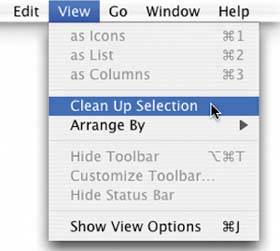CLEANING UP WINDOWS, ONE ICON AT A TIME
| Want to bring some order back to your icons? Just hold the Command key while dragging any icon, and when you release the mouse button, it will automatically snap to an invisible alignment grid, helping, once again, to keep your icons tidy and organized. See, Mac OS X cares. Another way to "clean up," icon-by-icon, is to click on the icon(s) you want aligned, and then choose Clean Up Selection from the View menu.
|
The Photoshop Channels Book
ISBN: B005M4VWU6
EAN: 2147483647
EAN: 2147483647
Year: 2006
Pages: 568
Pages: 568
Authors: Scott Kelby