EXPOS MOUSE TIPS
EXPOSÉ MOUSE TIPSI mentioned earlier that if you have a multi-button mouse, it opens a new world of Exposé functionality, and I also mentioned (in the previous tip) that Exposé responds to how you press the keys that invoke it. So, here's a cool Exposé tip that lets you switch from one application to another with just one click (rather than two). Click whichever mouse button you assigned to the F9 function (All Windows), then keep holding down the mouse button and release it over the window of the application you want to switch toit's super fast, 'cause it's just one click. ©SCOTT KELBY 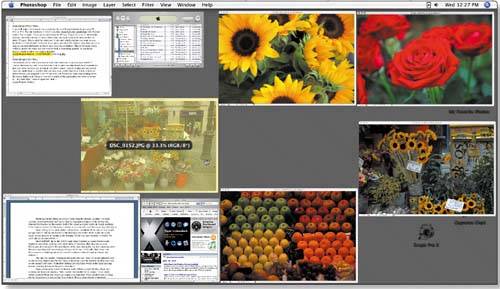 |
The Photoshop Channels Book
ISBN: B005M4VWU6
EAN: 2147483647
EAN: 2147483647
Year: 2006
Pages: 568
Pages: 568
Authors: Scott Kelby
- Chapter I e-Search: A Conceptual Framework of Online Consumer Behavior
- Chapter III Two Models of Online Patronage: Why Do Consumers Shop on the Internet?
- Chapter XII Web Design and E-Commerce
- Chapter XIII Shopping Agent Web Sites: A Comparative Shopping Environment
- Chapter XVIII Web Systems Design, Litigation, and Online Consumer Behavior