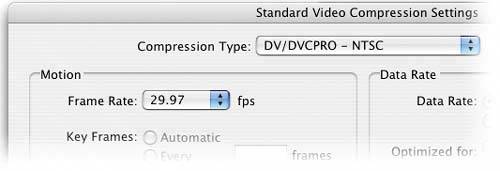iDVD 5: WHICH SETTINGS WORK BEST FOR IMPORTING
| iDVD 5 supports most of the same video and image file formats that QuickTime does, so if your video- editing app can export to QuickTime, you can probably use these movies in your iDVD project. To get the best results, here are some QuickTime export settings you can try: Choose DV/DVCPRO-NTSC with a frame rate of 29.97 (if you're creating video that will be viewed outside the US, use PAL-DV with a frame rate of 25). For audio, choose No Compression and set the rate to 48 KHz. Also, for best quality onscreen, don't use QuickTime movies that are smaller than the DVD standard size of 720x480 pixels.
|
The Photoshop Channels Book
ISBN: B005M4VWU6
EAN: 2147483647
EAN: 2147483647
Year: 2006
Pages: 568
Pages: 568
Authors: Scott Kelby