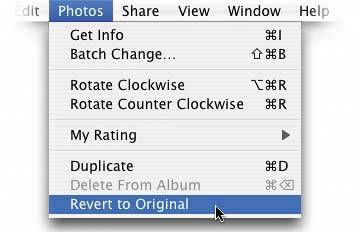iPhoto: WHAT TO DO WHEN ALL GOES WRONG
| If you've edited, cropped, and otherwise adjusted an image in iPhoto and, after looking at the results, you wish you really hadn't, you can actually start overfrom scratchand get back your clean un-retouched original image. You do this by selecting the image, going under the Photos menu, and choosing Revert to Original. Okay, but what if you set up iPhoto to let you edit your image in another application, such as Photoshop? Believe it or notRevert to Original still works.
|
The Photoshop Channels Book
ISBN: B005M4VWU6
EAN: 2147483647
EAN: 2147483647
Year: 2006
Pages: 568
Pages: 568
Authors: Scott Kelby
- Using SQL Data Manipulation Language (DML) to Insert and Manipulate Data Within SQL Tables
- Working with Queries, Expressions, and Aggregate Functions
- Using Data Control Language (DCL) to Setup Database Security
- Performing Multiple-table Queries and Creating SQL Data Views
- Working with SQL JOIN Statements and Other Multiple-table Queries