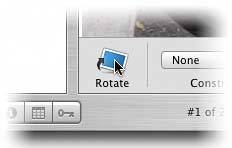iPhoto: ROTATING IN THE OPPOSITE DIRECTION
| When you click the Rotate button, by default it rotates your image counterclockwise. If you want to rotate your image clockwise, just hold the Option key before you click the Rotate button (you'll notice the arrow on the button is now pointing to the right, not the left). If you want to make this a permanent change, press Command, (Comma key) to open Preferences, and in the General section, choose your default Rotate direction.
|
The Photoshop Channels Book
ISBN: B005M4VWU6
EAN: 2147483647
EAN: 2147483647
Year: 2006
Pages: 568
Pages: 568
Authors: Scott Kelby