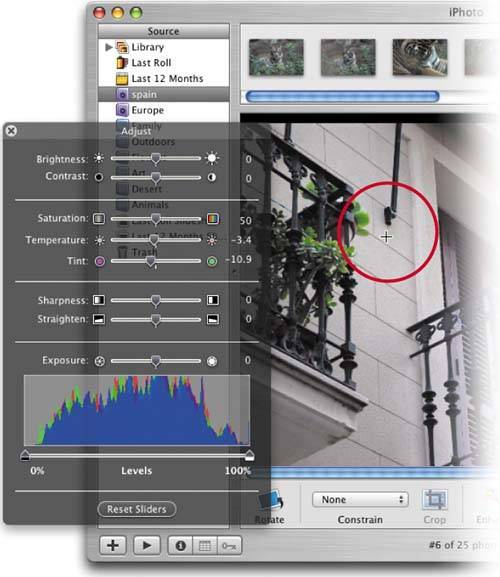iPhoto: THE WHITE BALANCE SECRET SETTING
iPhoto: THE "WHITE BALANCE" SECRET SETTINGYou can set the white balance for any photo in iPhoto by entering Edit mode (click the Edit button at the bottom of the iPhoto window), then once you're in Edit mode, hold the Command key and click your cursor on something that's supposed to be light gray (that's rightdon't click on something that's supposed to be whiteclick on something light gray). You'll see the Adjust panel appear, and the Temperature and Tint sliders (which control the white balance) will already be adjusted. ©SCOTT KELBY
|
The Photoshop Channels Book
ISBN: B005M4VWU6
EAN: 2147483647
EAN: 2147483647
Year: 2006
Pages: 568
Pages: 568
Authors: Scott Kelby