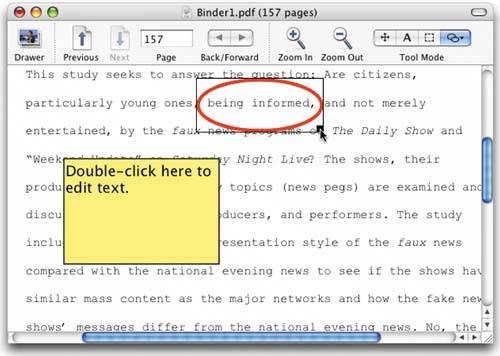Preview: MARKING UP PDFS
| The ability to mark up Acrobat PDF files is a main feature of Adobe Acrobat Pro, but in Tiger you can mark up and annotate PDFs now as well. For calling attention to something, you can draw a red oval (like you're circling it in red) by first going under the Tools menu, under Annotation, and choosing Oval Annotation (it saves time if you choose the style first, then use the tool). Now that you've selected what kind of annotation you want, press Command-4 to get the Annotation tool, and click-and-drag a red oval right where you want it within your PDF document. Once drawn, you can resize it by grabbing the right corner point. You can move the entire oval just by clicking-and-dragging within it. If you want to leave a little Post It-like note instead (like the one in Acrobat), go under the Tools menu, under Annotation, and choose Text Annotation. Press Command-4, then click-and-drag your little yellow note.
|
EAN: 2147483647
Pages: 568