SEEING MULTIPLE MAILBOXES IN THE SAME WINDOW
| If you want to see the contents of multiple mailboxes displayed in the same window, just click on the first mailbox you want to see (they're nested under your Inbox), then Command-click on the second mailbox, and you'll get a merged list in the main window. This is really handy for things like looking for an important incoming email when you have multiple email accounts. By Command-clicking on the different accounts, you can see all your new mail, from all your accounts, in one window at the same time. Think about it. It boggles the mail. Uh…the mind. 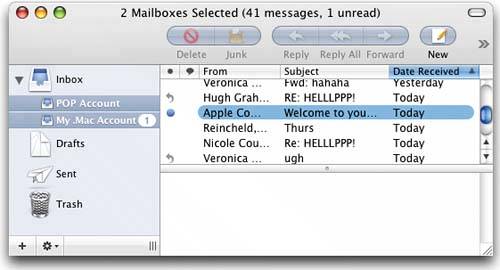 |
The Photoshop Channels Book
ISBN: B005M4VWU6
EAN: 2147483647
EAN: 2147483647
Year: 2006
Pages: 568
Pages: 568
Authors: Scott Kelby
- Challenging the Unpredictable: Changeable Order Management Systems
- The Effects of an Enterprise Resource Planning System (ERP) Implementation on Job Characteristics – A Study using the Hackman and Oldham Job Characteristics Model
- Distributed Data Warehouse for Geo-spatial Services
- A Hybrid Clustering Technique to Improve Patient Data Quality
- Development of Interactive Web Sites to Enhance Police/Community Relations