QUICKLY BACKING UP YOUR EMAIL
| If you want to archive (or backup) your email (I often back up mine to a FireWire drive just in case things go south), here's an easy way: Make your Mailbox pane visible (choose Show Mailboxes under the View menu), then click the little gray right-facing triangle to the left of your Inbox icon. This expands the Inbox listing your email accounts. Just click on the email address you want to archive, and either drag it right out onto to the desktop, or if the hard drive or server you want to back up to is visible, drag it right there for an instant backup. 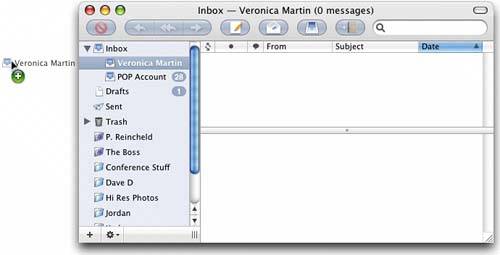 |
The Photoshop Channels Book
ISBN: B005M4VWU6
EAN: 2147483647
EAN: 2147483647
Year: 2006
Pages: 568
Pages: 568
Authors: Scott Kelby