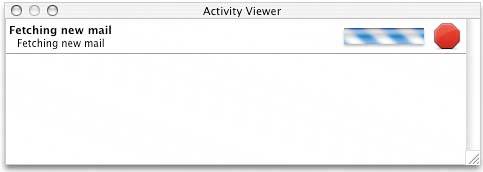FINDING OUT WHAT MAIL IS DOING RIGHT NOW
| Okay, so you're downloading your email, and the little status circle beside your email account keeps spinning and spinning. You're wondering if a huge email attachment is being downloaded. You're wondering if it's doing anything at all. You're wondering why my explanation is taking so long. You get the picture. The sad truth is that you don't know what Mail is doing. You don't know, I don't know. I'm not sure Apple even knows. It's a mystery wrapped in a riddle. Okay, Apple does know, and actually you can too by pressing Command-0 (that's zero, not O). This brings up the Activity Viewer, which shows you exactly what (if anything) Mail is doing. So if, for example, it's downloading a huge email attachment, you'll be able to tell. Now you can breathe a sigh of relief. It doesn't make the download go faster, but it does have a surprisingly calming effect simply to know what's going on.
|
EAN: 2147483647
Pages: 568