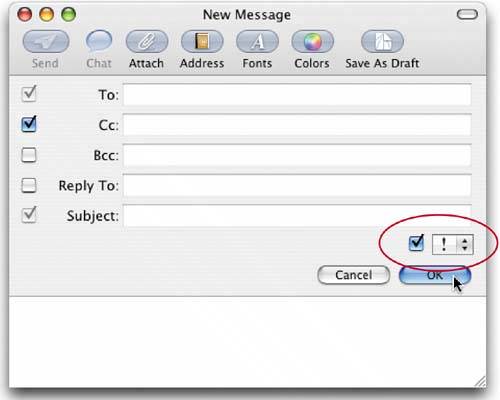UNCOVERING THE PRIORITY POP-UP MENU
| In Mac OS X Tiger, Mail now lets you apply a priority to your email that can be seen by your recipient. You can assign priorities by going under the Message menu, under Mark, and choosing your priority level. But wouldn't it be more convenient to have those priority choices available from right within your Mail message window? You betcha! Here's how it's done. First, click on the New button to create a blank outgoing email message. Then, click on the little rectangular button to the left of the Subject field (or Account pop-up menu if you have multiple accounts) and choose Customize from the pop-up menu. This makes a number of once-hidden fields and options appear. Look all the way to the right, and you'll see an icon with an exclamation point in the bottom-right corner of the dialog. Click on the checkbox to the left of that icon, then click the OK button. From now on, a Priority pop-up menu will be available anytime you create a new message. Nice.
|
EAN: 2147483647
Pages: 568