SMART MAILBOX IDEA 4: MAIL WITH ATTACHMENTS
SMART MAILBOX IDEA #4: MAIL WITH ATTACHMENTSIf you get a lot of photos or text documents sent your way, this is a good way to get right to all email with attachments. A nice thing about this one is that it helps you quickly find files with large attachments, making it easy to delete ones that are clogging your Inbox. Just click on the Actions pop-up menu in the bottom-left corner of the Mail window and choose New Smart Mailbox. When the options appear, in the first pop-up menu choose Contains Attachments, and then click OK (no further choices needed). You'll have a Smart Mailbox with nothing but attachments. And although you could sort all your mail with attachments by clicking on the Attachment header at the top of the main Mail window, by using a Smart Mailbox it updates live every day. It's handier than you'd think. 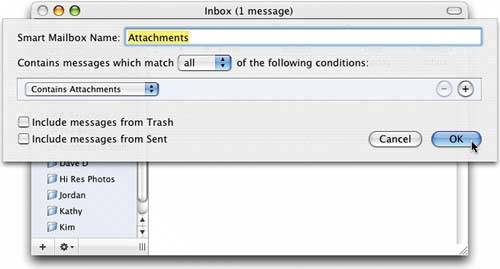 |
EAN: 2147483647
Pages: 568