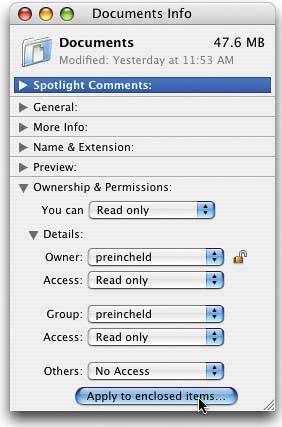TAKING AWAY THEIR PRIVILEGES
| Annoyance Factor 28 (depending on whether or not they're on a network): This is a great prank to play on a single user who's not connected to a network, because they won't have any experience with setting folder privileges. Go to their Documents folder (found under their Home folder), click on it, and press Command-I to bring up the Info dialog. Click on the right-facing gray triangle to the left of Ownership & Permissions, then click on the triangle next to Details. From the first Access pop-up menu (under Owner), choose Read Only, and then click on the Apply to Enclosed Items button. This makes the contents of their Documents folder (where documents are saved by default) pretty much locked. They can't drag files into it, they can't delete files within it, they can't even save an open document into their own Documents folder (how ironic is that?). They can basically only read files within it, and that's about it. When they try to do most anything else, they'll get a nasty warning dialog informing them that they don't have privileges to do what they're trying to do. People seem to really get annoyed with that. If you're in a really bad mood, maybe set the Owner/Access permissions to No Access or Write Only.
|
EAN: 2147483647
Pages: 568
- Chapter I e-Search: A Conceptual Framework of Online Consumer Behavior
- Chapter VII Objective and Perceived Complexity and Their Impacts on Internet Communication
- Chapter XIII Shopping Agent Web Sites: A Comparative Shopping Environment
- Chapter XV Customer Trust in Online Commerce
- Chapter XVIII Web Systems Design, Litigation, and Online Consumer Behavior