FONT BOOK: FONT FIELD SIZING TIP
| If you want to see your font in various sizes, you could use the slider on the far right side of the preview window, but it moves so quickly and so freely (it's not stopping at the common sizes used in page-layout applications) that you find yourself using the Size pop-up menu more. If you do, here's a tip on how to speed things up a bit: To choose your size quickly, just click in the Size field, then use the Up/Down arrow keys on your keyboard to quickly jump to the size you want. Here's where it might throw youunlike the slider, the font doesn't change size as you change sizes in the list, so what you have to do is click on the highlighted size in the menu and your font will resize to your chosen value. 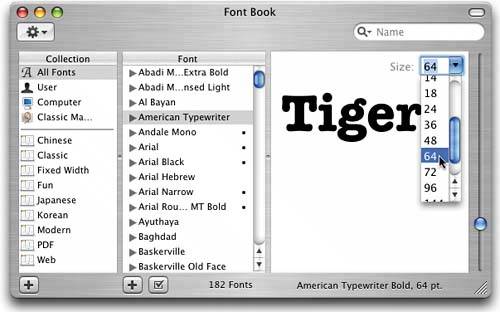 |
The Photoshop Channels Book
ISBN: B005M4VWU6
EAN: 2147483647
EAN: 2147483647
Year: 2006
Pages: 568
Pages: 568
Authors: Scott Kelby