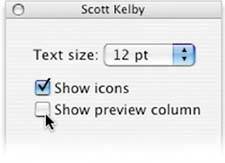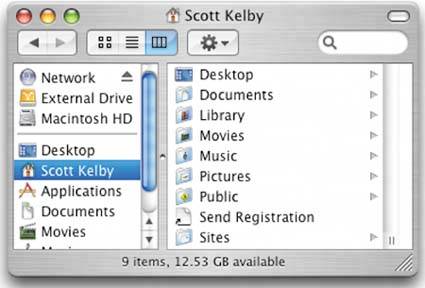GETTING RID OF THE PREVIEW COLUMN
| If you've used Mac OS X's Column view, you know that when you click on a file, you'll get a large preview of that file in a new column called the Preview column. Click on a graphicyou see its preview. Large! This "feature" annoys the heck out of some people (you know who you are), so to turn off this special column, just view a window in Column view, then press Command-J to bring up the Column View options. Turn off the checkbox for Show Preview Column and this wonderful (yet occasionally annoying) Preview column will disappear.
|
The Photoshop Channels Book
ISBN: B005M4VWU6
EAN: 2147483647
EAN: 2147483647
Year: 2006
Pages: 568
Pages: 568
Authors: Scott Kelby