CHANGING WHICH APP OPENS WHICH DOC
| If you have a filelet's say it's a graphic file in PICT formatby default it will open in Preview, right? And you probably know that you can go into the file's Info dialog and reassign it to open in a different application; but there's an easier way. Just Control-click on the PICT file, select Open With, and choose the app you want to open that particular file (I would choose Photoshop, but hey, that's just me). If you decide you always want that file to open in a different app (such as Photoshop), hold the Option key once the contextual menu is visible, and you'll see that the menu item named Open With changes to Always Open With. 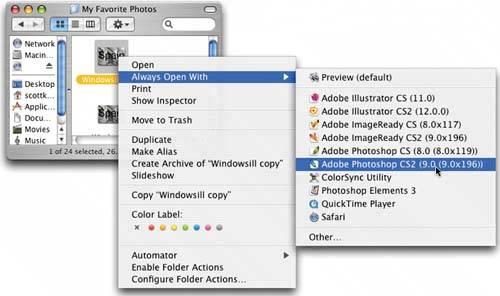 |
The Photoshop Channels Book
ISBN: B005M4VWU6
EAN: 2147483647
EAN: 2147483647
Year: 2006
Pages: 568
Pages: 568
Authors: Scott Kelby