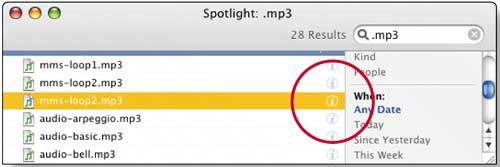THAT LITTLE I IS HARD TO HIT
THAT LITTLE "I" IS HARD TO HITI know you know this, but to get more info on a particular search result in the Spotlight dialog, you can click the little "i" (Info) icon that appears to the far right of results that actually have more info (like music, movies, etc.). But that little "i" icon is so small that sometimes hitting it is tricky. So, instead just click on the file you want info on, then press the Right Arrow key on your keyboard to show the info. Press the Left Arrow key to tuck the info back up.
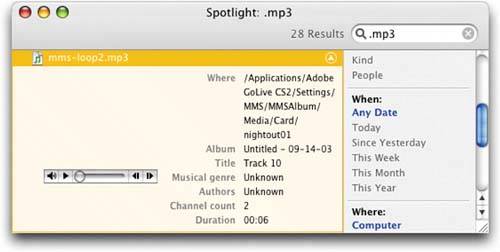 |
The Photoshop Channels Book
ISBN: B005M4VWU6
EAN: 2147483647
EAN: 2147483647
Year: 2006
Pages: 568
Pages: 568
Authors: Scott Kelby