WHY NOT ALWAYS USE THE SPOTLIGHT DIALOG?
| Since the Spotlight menu is so convenient (it's right there in the menu bar no matter which program you're using) and you can just press Command-Spacebar to activate it, so why not always use it instead of the main Spotlight dialog? Well, the main Spotlight dialog has some big advantages: First, you get more than just the top 20 results, so you get a wider range of results from the start. Secondly, you get "rich" results, meaning if the result is a photo, you can see its thumbnail preview. If it's a movie or audio file, you can play a preview. And thirdly (is that a wordthirdly?), you can refine and re-sort the results in the main Spotlight window, choosing to sort by date, time span, or even just show people. That's why some prefer to only use the main Spotlight dialog for searching, using the shortcut Command-Option-Spacebar. 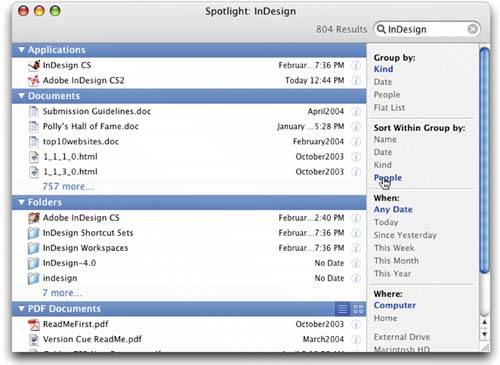 |
EAN: 2147483647
Pages: 568