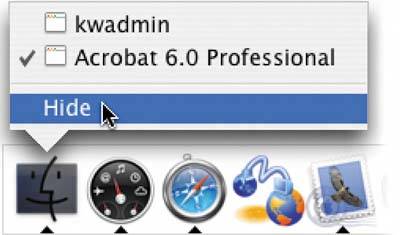GETTING RID OF EXTRA WINDOWS WHILE YOU WORK
| If you have a few Finder windows open, they can be really distracting when you're working in another applicationyou always see them floating around in the background. Well, you can hide all those messy windows without ever leaving your current application. Just click-and-hold (or Control-click) on the Finder icon in the Dock and choose Hide from the pop-up menu. All those windows will be instantly hidden from view. Want to hide everything but those windows? Control-Option-click on the Finder icon and choose Hide Others.
|
The Photoshop Channels Book
ISBN: B005M4VWU6
EAN: 2147483647
EAN: 2147483647
Year: 2006
Pages: 568
Pages: 568
Authors: Scott Kelby