STEP SIX (Sending an Email)
| Now that you've completed the setup, the Mail application opens automatically. We'll start by sending an email, so click the New button, which appears along the top of the Mail window (it's just right of center). When you click this button, a new email message window appears. In the To field, type the email address of the person you want to receive this email. If you want to send a carbon copy of this email to someone else, press the Tab key on your keyboard to jump to the Cc field, and then type his or her email address. Press the Tab key to jump to the Subject field. This field is important, because when your friend receives your email, what's written in this Subject field is what he'll see in his email application, so type a subject. Now press the Tab key one more time so your cursor is in the message area. 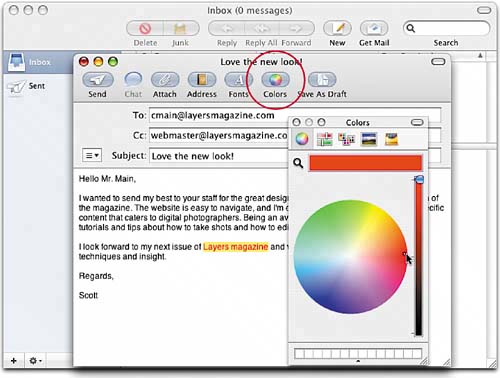 |
EAN: 2147483647
Pages: 189