STEP TWO (Playing a Music CD, Part 1)
| iTunes is essentially a music player, so to hear any music, you first have to get some music into it. You generally do this in one of two ways: (1) You import songs from a music CD, or (2) you download music from the Web (like from the iTunes Music Store, where you can legally buy and download music). We'll start with importing from a CD, so go grab a music CD and pop it in your Mac's CD (or DVD SuperDrive) drive. (I know, all your CDs are in your car. That's okay, I'll wait till you get back.) Okay, got a CD? Good. Pop it in the CD drive. In a few moments, this CD will appear in the Source list on the left side of the iTunes window. 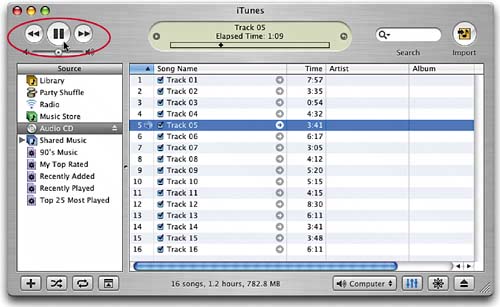 |
Getting Started with Your Mac and Mac OS X Tiger: Peachpit Learning Series
ISBN: 0321330528
EAN: 2147483647
EAN: 2147483647
Year: 2006
Pages: 189
Pages: 189
Authors: Scott Kelby