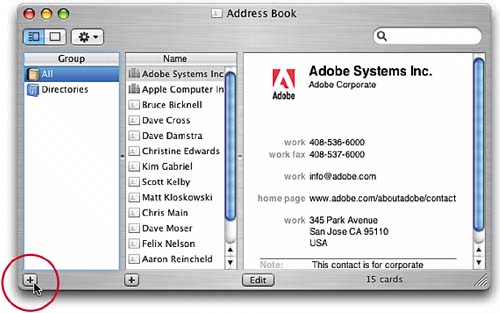STEP EIGHTEEN
| Once you have a number of people added to your Address Book, finding them can be as easy as clicking on their name in the Name list in the center column. But if you've got more than 15 or 20 names, it's quicker to use the Search feature, found in the top-right corner of the Address Book window. Just type the first few letters of the person's name (or company name) in the Search field, and their name (along with anyone else with a similar name) will appear in the Name column.
|
Getting Started with Your Mac and Mac OS X Tiger: Peachpit Learning Series
ISBN: 0321330528
EAN: 2147483647
EAN: 2147483647
Year: 2006
Pages: 189
Pages: 189
Authors: Scott Kelby