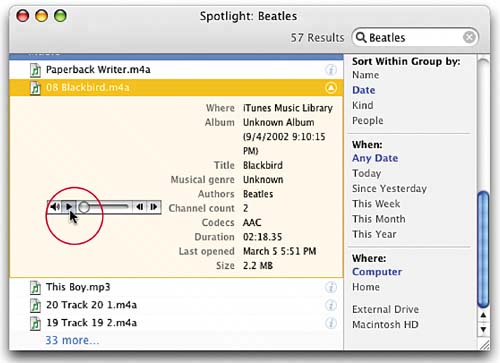STEP NINE (Finding Movies and Music)
| If you're searching for QuickTime movies that you've downloaded from the Web or music files that you've imported or downloaded, Spotlight makes finding the right one easy by giving you previews from right within the main results window. For example, let's say you're searching for a song by The Beatles, but you're not sure of the song's name. Just type "Beatles," and when the results list appears, click on Show All. Once Spotlight opens in a separate window, you'll see all of your Beatles songs listed under the Music section. To hear one of the songs, click on it to select it, then to the far right of that song's listing, you'll see a tiny info button (it's a circle with a lowercase "i"). Click on that button, and Spotlight will instantly display all the info on that song. But there's more….
|
EAN: 2147483647
Pages: 189