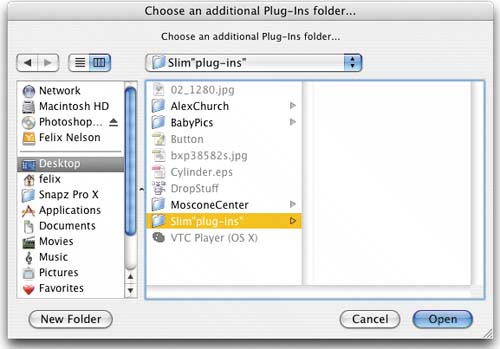TRIMMING YOUR PLUG-INS FOR FASTER STARTUP
| If Photoshop takes forever to load on startup, there may be a good reason. One of the things that takes a long time to load are Photoshop's plug-ins. The more you have, the longer it takes. These plug-ins also eat up RAM, so when it comes to plug-ins, fewer plug-ins means faster Photoshop. One way around this is to create a custom folder of just the plug-ins that you use on a daily basis. That way, only the plug-ins you really need will load. Here's how: Simply create a new folder, and name it something like "slim plug-ins" or "Slim Whitman plug-ins" or even perhaps "hair plug-ins." Next, make a copy of just the plug-ins you want in this set and put them in your newly named folder. To make this your active plug-in set, just hold Shift-Command (PC: Shift-Control) while launching Photoshop, and a dialog will appear asking you to choose which plug-ins folder you want to use. Choose your "slim plug-ins" folder and click OK, and that set will load from now on. If you ever want the full default set of plug-ins to load instead, just hold the same keyboard command and choose "Plug-ins" as your set to load.
|
EAN: 2147483647
Pages: 429