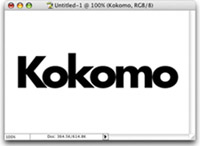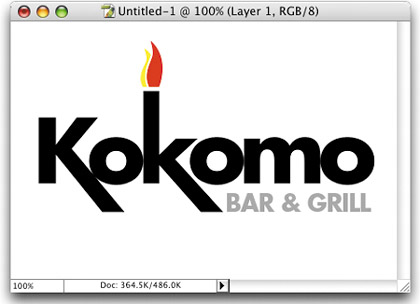CREATE YOUR OWN CUSTOM TYPEFACE
| Photoshop's Type tool gives us the flexibility to customize our fonts by converting the font to paths or selections. In the past, we'd have to customize the fonts in other vector-based applications and then import them into our Photoshop file. Forget that; here's a better way: Open a new Photoshop file and type in some text using the Type tool. Go under Layer, under Type, and choose Convert to Shape. Now, use the Direct Selection tool to select individual points, and move them wherever you want (as you move the points, your layer shape automatically fills in). It's that easy.
|
The Digital Photography Book
ISBN: 735713561
EAN: 2147483647
EAN: 2147483647
Year: 2006
Pages: 429
Pages: 429
Authors: Scott Kelby