USE LAYER-BASED SLICES
| If you're getting ready to slice an image for the Web and you still have your layers intact, don't flatten that image before you slice. Instead, let Photoshop create the (layer-based) slices for you. There are two main advantages: (1) it's easier. You don't have to drag out slicesPhotoshop does it automatically, perfectly slicing at the size of your layer. But even better is (2), when you create a layer-based slice, you can move the layer, and (get this) Photoshop will automatically adjust all the slices to accommodate your move, and it will create a new slice for your layer as well. If you slice manually and move your layeryou're out of luckthe old slice stays right where it was. Plus, creating a layer-based slice couldn't be easier. Click on the layer you want to slice, then go under the Layer menu and choose New Layer Based SlicePhotoshop does the rest. 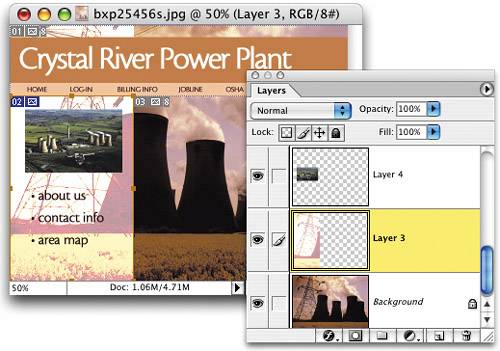 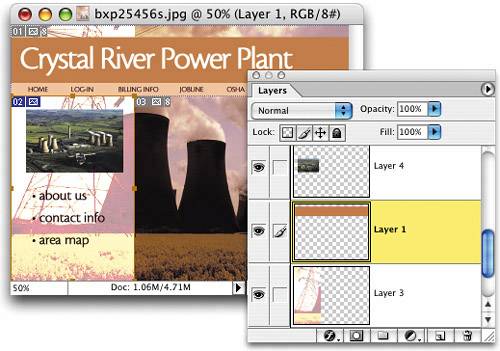 |
EAN: 2147483647
Pages: 429
- Integration Strategies and Tactics for Information Technology Governance
- An Emerging Strategy for E-Business IT Governance
- Linking the IT Balanced Scorecard to the Business Objectives at a Major Canadian Financial Group
- Technical Issues Related to IT Governance Tactics: Product Metrics, Measurements and Process Control
- The Evolution of IT Governance at NB Power